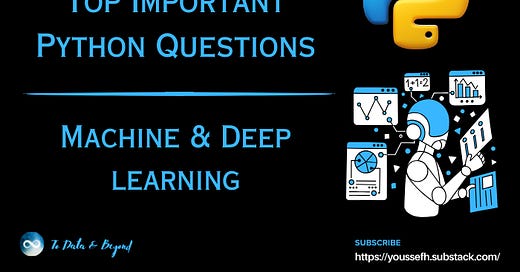Proficiency in Python is a cornerstone skill for data science and machine learning. Data science interviews often delve into not just the practical coding aspects but also the conceptual understanding of Python’s features and functionalities.
This blog post aims to explore and elucidate key Python questions related to machine and deep learning. First, the questions cover scikit-learn and machine learning-related questions then we explore basic TensorFlow, keras, and deep learning with Python questions.
Join us in this insightful expedition where we decipher Python’s prowess in the context of data science, unveiling the methodologies that elevate your proficiency and deepen your understanding of the data preprocessing and cleansing domain.
Table of Contents:
How does NumPy facilitate numerical operations in Python, and why is it important for machine learning?
What is the purpose of the scikit-learn library, and name a few algorithms it supports.
Explain the purpose of the “train-test split” in machine learning and how it is commonly implemented using scikit-learn.
What is the role of the “fit” method in scikit-learn, and how is it used in the context of machine learning models?
Explain the term “pipeline” in scikit-learn and how it is useful in building and deploying machine learning models.
How does TensorFlow differ from scikit-learn in terms of its application in machine learning and deep learning?
Explain the role of Keras in deep learning. How is it related to TensorFlow?
Compare and contrast TensorFlow and PyTorch in terms of their popularity, community support, and key features.
What is eager execution in TensorFlow, and how does it differ from the traditional graph execution mode?
Explain the role of a “callback” in Keras during the training of a neural network. Provide an example scenario where callbacks are useful.
Describe the concept of “transfer learning” using Keras and TensorFlow. How can pre-trained models be leveraged for new tasks?
How does the Keras functional API differ from the sequential API, and in what scenarios would you prefer one over the other?
What is the purpose of the “compile” step in Keras, and what parameters can be specified during this step?
Explain the concept of “data augmentation” in the context of deep learning with Keras. Why is it useful, and how is it implemented?
My E-book: Data Science Portfolio for Success Is Out!
I recently published my first e-book Data Science Portfolio for Success which is a practical guide on how to build your data science portfolio. The book covers the following topics: The Importance of Having a Portfolio as a Data Scientist How to Build a Data Science Portfolio That Will Land You a Job?
1. How does NumPy facilitate numerical operations in Python, and why is it important for machine learning?
Answer:
NumPy, or Numerical Python, is a powerful library in Python designed for numerical and mathematical operations. Here’s a summarized overview of how NumPy facilitates numerical operations and why it’s crucial for machine learning:
Efficient Array Operations: NumPy provides a multi-dimensional array object (
numpy.ndarray) for efficient storage and manipulation of large datasets.Element-wise Operations: Supports element-wise operations on entire arrays without the need for explicit loops, leading to concise and readable code.
Broadcasting: Enables operations between arrays of different shapes and sizes, providing flexibility in array operations.
Linear Algebra Operations: Includes a rich set of functions for linear algebra operations, essential in many machine learning algorithms.
Random Number Generation: Provides functions for generating random numbers, crucial for tasks like initializing weights in neural networks.
Integration with Other Libraries: Serves as a foundational library for many scientific and machine learning libraries, facilitating seamless data exchange.
Memory Efficiency: NumPy arrays are more memory-efficient than Python lists, making them ideal for handling large datasets commonly encountered in machine learning.
2. What is the purpose of the scikit-learn library, and name a few algorithms it supports.
Answer:
Scikit-learn is a Python library designed for efficient and straightforward machine learning. It provides tools for various tasks, including classification, regression, clustering, and dimensionality reduction. Known for its consistency, ease of use, and integration with other scientific libraries, scikit-learn facilitates data analysis and modeling.
Algorithms Supported: Scikit-learn supports a diverse set of machine learning algorithms, including:
Linear Models (Regression, Logistic Regression)
Support Vector Machines (SVM)
Ensemble Methods (Random Forests, Gradient Boosting, AdaBoost)
Nearest Neighbors (K-Nearest Neighbors)
Clustering (K-Means, Hierarchical clustering, DBSCAN)
Dimensionality Reduction (PCA, t-SNE)
Naive Bayes (Gaussian, Multinomial)
Decision Trees
Model Selection and Evaluation (Cross-validation, Evaluation metrics)
Preprocessing and Feature Extraction
Neural Network Models (Multi-layer Perceptron)
Scikit-learn’s versatility and comprehensive set of tools make it a popular choice for machine learning practitioners, catering to both beginners and experienced users.
3. Explain the purpose of the “train-test split” in machine learning and how it is commonly implemented using scikit-learn.
Answer:
The train-test split is a crucial step in machine learning to assess how well a trained model generalizes to new, unseen data. The purpose is to divide the available dataset into two subsets: one for training the model and the other for evaluating its performance. This helps simulate the model’s performance on new, unseen data and guards against overfitting.
Common Steps in “Train-Test Split” using scikit-learn:
Scikit-learn provides a convenient function, train_test_split, to split a dataset into training and testing sets. Here's how it is commonly implemented:
Import Necessary Libraries:
from sklearn.model_selection import train_test_splitLoad or Prepare the Data: Load the dataset or prepare the feature matrix (
X) and target variable (y).
# Example: Assuming X is the feature matrix and y is the target variable3. Perform the Split: Use train_test_split to divide the data into training and testing sets.
X_train, X_test, y_train, y_test = train_test_split(X, y, test_size=0.2, random_state=42)X_trainandy_train: Feature matrix and target variable for training.X_testandy_test: Feature matrix and target variable for testing.test_size: Specifies the proportion of the dataset to include in the test split. In this example, 20% of the data is reserved for testing.random_state: Ensures reproducibility by fixing the random seed.
4. Train the Model: Train your machine learning model using the X_train and y_train datasets.
# Example: Assuming clf is the machine learning model clf.fit(X_train, y_train)5. Evaluate the Model: Assess the model’s performance on the unseen test data (X_test, y_test).
# Example: Assuming clf is the trained model accuracy = clf.score(X_test, y_test)Other evaluation metrics can also be used, such as precision, recall, and F1-score, depending on the task.
By splitting the dataset into training and testing sets, machine learning practitioners can estimate how well the model will perform on new, unseen data. It helps in detecting issues like overfitting and provides a more realistic assessment of a model’s generalization capabilities. The choice of the test_size parameter depends on factors such as the size of the dataset and the desired trade-off between training and testing data. The random_state parameter ensures reproducibility across different runs.
4. What is the role of the “fit” method in scikit-learn, and how is it used in the context of machine learning models?
Answer:
The fit method in scikit-learn is a crucial component of the machine learning model training process. Here's a summarized overview:
Role of the fit method:
Instantiate the Model: Create an instance of the machine learning model (e.g., DecisionTreeClassifier).
Prepare the Data: Load or prepare the feature matrix (
X) and target variable (y) from the dataset.Split the Data (Optional): Optionally split the data into training and testing sets using
train_test_splitfor model evaluation.Fit the Model: Use the
fitmethod to train the model on the training data (X_train,y_train).Make Predictions (Optional): Optionally use the trained model to make predictions on new data (
X_test).Evaluate the Model (Optional): Optionally assess the model’s performance using evaluation metrics on the test set.
from sklearn.tree import DecisionTreeClassifier
from sklearn.model_selection import train_test_split
from sklearn.metrics import accuracy_score
# Example: Generating some synthetic data
# In a real-world scenario, you would load your data here
X, y = [[1, 2], [2, 3], [3, 4], [4, 5]], [0, 0, 1, 1]
# Step 2: Split the Data
X_train, X_test, y_train, y_test = train_test_split(X, y, test_size=0.25, random_state=42)
# Step 3: Instantiate the Model
clf = DecisionTreeClassifier()
# Step 4: Fit the Model
clf.fit(X_train, y_train)
# Step 5: Make Predictions
predictions = clf.predict(X_test)
# Step 6: Evaluate the Model
accuracy = accuracy_score(y_test, predictions)
print(f"Model Accuracy: {accuracy}")The fit method adjusts the model's internal parameters based on the training data, enabling it to learn patterns and relationships. Once trained, the model can be used for making predictions on new, unseen data. This process is fundamental to supervised machine learning, where models learn from labeled training data to make predictions on new, unlabeled data.
5. Explain the term “pipeline” in scikit-learn and how it is useful in building and deploying machine learning models.
Answer:
In scikit-learn, a pipeline is a way to streamline a lot of the routine processes, providing a straightforward way to succinctly define and automate a workflow. It allows for a series of data processing steps to be chained together, ensuring that the proper sequence of operations is followed. Pipelines are particularly useful in machine learning for tasks like feature extraction, preprocessing, and model training.
Key Components of a Pipeline:
Data Preparation Steps: This includes steps like handling missing values, scaling features, encoding categorical variables, etc.
Estimator (Model): The machine learning model or algorithm that you want to train and deploy.
Advantages of Using Pipelines:
Convenience and Readability: Pipelines provide a clean and concise way to organize the code, making it more readable and easier to understand.
Prevents Data Leakage: By ensuring that all data preparation and model training steps are performed in the right order, pipelines help prevent data leakage, where information from the test set unintentionally influences the training process.
Reproducibility: Pipelines help in ensuring the reproducibility of the entire workflow. You can easily share the pipeline with others, and they can replicate the entire process.
Efficiency: Pipelines automatically take care of fitting transformers and the final estimator, streamlining the code and reducing the likelihood of errors.
Example of Using a Pipeline:
Let’s consider an example where we want to create a pipeline for a simple classification task using a StandardScaler for feature scaling and a LogisticRegression classifier:
from sklearn.pipeline import Pipeline
from sklearn.preprocessing import StandardScaler
from sklearn.linear_model import LogisticRegression
from sklearn.model_selection import train_test_split
from sklearn.metrics import accuracy_score
# Example data (replace this with your dataset)
X, y = [[1, 2], [2, 3], [3, 4], [4, 5]], [0, 0, 1, 1]
# Split the data
X_train, X_test, y_train, y_test = train_test_split(X, y, test_size=0.25, random_state=42)
# Create a pipeline
pipeline = Pipeline([
('scaler', StandardScaler()), # Step 1: Scale features
('classifier', LogisticRegression()) # Step 2: Apply the classifier
])
# Fit the pipeline on the training data
pipeline.fit(X_train, y_train)
# Make predictions on the test data
predictions = pipeline.predict(X_test)
# Evaluate the model
accuracy = accuracy_score(y_test, predictions)
print(f"Model Accuracy: {accuracy}")In this example:
The
Pipelineis created with two steps: scaling the features usingStandardScalerand applying a logistic regression classifier.The
fitmethod of the pipeline takes care of fitting both the scaler and the classifier sequentially on the training data.Predictions are made on the test data using the
predictmethod of the pipeline.
This simple pipeline encapsulates the entire process, making the code more modular, readable, and efficient. As your workflows become more complex, pipelines become increasingly valuable in ensuring consistency and maintainability.
6. How does TensorFlow differ from scikit-learn in terms of its application in machine learning and deep learning?
Answer:
TensorFlow and scikit-learn are both popular libraries in the Python ecosystem, but they serve different purposes and are commonly used in distinct contexts within the field of machine learning.
TensorFlow:
Purpose: Primarily designed for deep learning and neural network-based applications.
Flexibility: Highly flexible, suitable for researchers and practitioners who want fine-grained control over neural network architecture.
Deep Learning Focus: Specialized in building, training, and deploying complex neural network architectures.
GPU Acceleration: Provides seamless GPU acceleration for faster training on compatible hardware.
Symbolic Computation: Uses symbolic computation, allowing the definition of a computation graph before execution.
Deployment: Well-suited for deploying models in production, popular for computer vision, NLP, and reinforcement learning.
scikit-learn:
Purpose: General-purpose machine learning library covering a wide range of traditional machine learning algorithms.
Ease of Use: User-friendly, consistent API for various algorithms, suitable for beginners.
Traditional Machine Learning: Strength lies in traditional algorithms such as decision trees, support vector machines, and random forests.
Interpretability: Models are often more interpretable, making it suitable for scenarios where understanding decisions is crucial.
Scalability: Handles moderately sized datasets but may not scale as well as TensorFlow for large-scale deep learning.
Programming Paradigm: Follows an imperative programming paradigm with computations performed as encountered.
Choosing Between Them:
Use TensorFlow when: Deep learning projects, custom neural network architectures, GPU acceleration, scalability, and production deployment are priorities.
Use scikit-learn when: Traditional machine learning tasks, ease of use, quick prototyping, a broad selection of classic ML algorithms, and model interpretability are priorities.
7. Explain the role of Keras in deep learning. How is it related to TensorFlow?
Answer:
Keras is a high-level neural networks API written in Python that serves as an interface for building and training deep learning models. It is designed to be user-friendly, modular, and extensible. Keras allows developers to quickly prototype and experiment with various neural network architectures without dealing with low-level details.
Role of Keras in Deep Learning:
Interface: Keras is a high-level neural networks API in Python designed for building and training deep learning models.
User-Friendly: It offers a user-friendly and intuitive interface, making it accessible to beginners while providing flexibility for advanced users.
Modularity: Keras follows a modular design, allowing easy stacking of layers for building complex neural network architectures.
Extensibility: It is easily extensible, allowing users to define custom layers, loss functions, and metrics.
Backends: Originally supported multiple backends, but it is now tightly integrated with TensorFlow.
Relationship with TensorFlow:
Integration: Keras is the official high-level API for TensorFlow starting from TensorFlow 2.0.
Unified API: Provides a unified API for both low-level TensorFlow operations and high-level Keras abstractions.
Transition: Users familiar with Keras can seamlessly transition to using TensorFlow with Keras.
Access to TensorFlow Features: Users of Keras within TensorFlow have access to the full suite of TensorFlow features, enhancing scalability and deployment capabilities.
In essence, Keras simplifies the development of deep learning models with its user-friendly interface, and its integration with TensorFlow provides users with access to a powerful and unified ecosystem.
8. Compare and contrast TensorFlow and PyTorch in terms of their popularity, community support, and key features.
Answer:
In recent years, the gap between TensorFlow and PyTorch has narrowed, and both frameworks have adopted features inspired by each other. The choice between them often comes down to personal preference, the nature of the task at hand, and the specific requirements of a project or research study.
Popularity:
TensorFlow: Widely popular, extensively used in production, and has a large, diverse community.
PyTorch: Rapidly growing in popularity, particularly in research and academia, with a vibrant and expanding community.
Community Support:
TensorFlow: Established community with contributions from academia and industry.
PyTorch: Active and growing community, especially strong in research and academia, contributing to documentation and collaborative projects.
Key Features:
TensorFlow: Static computation graph, TensorBoard for visualization, widespread adoption in the industry.
PyTorch: Dynamic computation graph, imperative programming paradigm, favored in research settings for flexibility and ease of experimentation.
Overall Comparison:
Both are powerful frameworks for deep learning.
TensorFlow is associated with production deployments; PyTorch is popular in research and academia.
The choice depends on personal preferences, specific use cases, and the nature of the task or project. The gap between them has narrowed, and both have adopted features from each other.
9. What is eager execution in TensorFlow, and how does it differ from the traditional graph execution mode?
Answer:
Eager execution in TensorFlow allows for immediate execution of operations, providing a more intuitive and interactive development environment. It differs from traditional graph execution by offering flexibility, dynamic graph construction, and better integration with Python tools and libraries. Eager execution is the default mode in TensorFlow 2.x, but users can still switch to graph execution using the tf.function decorator.
10. Explain the role of a “callback” in Keras during the training of a neural network. Provide an example scenario where callbacks are useful.
Answer:
In Keras, a callback is a set of functions to be applied at various stages of the training process. Callbacks provide a way to customize and extend the behavior of the training process, allowing you to perform actions such as logging, saving model checkpoints, early stopping, and more.
Role of a Callback in Keras:
During the training of a neural network in Keras, callbacks are invoked at different points in time, such as at the start or end of an epoch, before or after a batch, or when a certain condition is met. Some common use cases for callbacks include:
Model Checkpointing: Save the model’s weights during training. This is useful for resuming training from a specific point or selecting the best model based on validation performance.
Early Stopping: Monitor a metric on the validation set, and stop training early if the metric does not improve over a certain number of epochs. This helps prevent overfitting and saves time.
Learning Rate Adjustment: Dynamically adjust the learning rate during training based on the performance of the model. This is commonly used to fine-tune the learning process.
TensorBoard Logging: Integrate with TensorBoard for real-time visualization of metrics and model graphs during training.
Custom Logging and Monitoring: Implement custom actions, such as logging additional metrics, sending notifications, or saving intermediate results.
Example Scenario: Early Stopping and Model Checkpointing
Let’s consider an example scenario where callbacks are useful: early stopping and model checkpointing.
from tensorflow.keras.models import Sequential
from tensorflow.keras.layers import Dense
from tensorflow.keras.callbacks import EarlyStopping, ModelCheckpoint
from sklearn.model_selection import train_test_split
import numpy as np
# Generate synthetic data (replace with your dataset)
X, y = np.random.rand(1000, 10), np.random.randint(2, size=(1000, 1))
# Split the data into training and validation sets
X_train, X_val, y_train, y_val = train_test_split(X, y, test_size=0.2, random_state=42)
# Build a simple neural network model
model = Sequential()
model.add(Dense(64, input_dim=10, activation='relu'))
model.add(Dense(1, activation='sigmoid'))
# Compile the model
model.compile(optimizer='adam', loss='binary_crossentropy', metrics=['accuracy'])
# Define callbacks
early_stopping = EarlyStopping(monitor='val_loss', patience=3, restore_best_weights=True)
model_checkpoint = ModelCheckpoint('best_model.h5', save_best_only=True)
# Train the model with callbacks
history = model.fit(X_train, y_train, validation_data=(X_val, y_val), epochs=20, callbacks=[early_stopping, model_checkpoint])In this example:
The
EarlyStoppingcallback monitors the validation loss and stops training if there is no improvement after a certain number of epochs (patience=3).The
ModelCheckpointcallback saves the best model weights based on validation performance (save_best_only=True).
11. Describe the concept of “transfer learning” using Keras and TensorFlow. How can pre-trained models be leveraged for new tasks?
Answer:
Transfer learning is a machine learning technique where a model trained on one task is adapted for a different but related task. In the context of deep learning with Keras and TensorFlow, transfer learning involves using a pre-trained neural network as a starting point and fine-tuning it on a new task or dataset.
Key Steps in Transfer Learning with Keras and TensorFlow:
Choose a Pre-trained Model: Select a pre-trained model that has been trained on a large dataset for a specific task, such as image classification, object detection, or natural language processing. Popular choices include models like VGG16, ResNet, Inception, and BERT.
Remove Top Layers: Remove the top layers (output layers) of the pre-trained model. These layers are task-specific and need to be replaced with new layers suitable for the target task.
Add New Layers: Add new layers to the pre-trained model to adapt it to the new task. These new layers typically include the output layers specific to the target task (e.g., classification layers for a new set of classes).
Freeze Pre-trained Layers: Optionally, freeze some or all of the layers in the pre-trained model. Freezing layers means that their weights will not be updated during training, preserving the knowledge learned from the original task.
Compile and Train: Compile the modified model with an appropriate optimizer, loss function, and metrics. Train the model on the new dataset, which is typically smaller than the original dataset used to train the pre-trained model.
Fine-tuning (Optional): Optionally, unfreeze some layers of the pre-trained model and continue training on the new task. This step allows the model to adapt to the specifics of the new dataset.
Here’s an example using transfer learning with a pre-trained CNN (e.g., VGG16) for image classification using Keras and TensorFlow:
from tensorflow.keras.applications import VGG16
from tensorflow.keras.models import Sequential
from tensorflow.keras.layers import Dense, Flatten
from tensorflow.keras.optimizers import Adam
from tensorflow.keras.preprocessing.image import ImageDataGenerator
# Load pre-trained VGG16 model (excluding top layers)
base_model = VGG16(weights='imagenet', include_top=False, input_shape=(224, 224, 3))
# Freeze the pre-trained layers
for layer in base_model.layers:
layer.trainable = False
# Create a new model and add VGG16 base model
model = Sequential()
model.add(base_model)
# Add new layers for classification
model.add(Flatten())
model.add(Dense(256, activation='relu'))
model.add(Dense(10, activation='softmax')) # Replace with the number of classes in the new task
# Compile the model
model.compile(optimizer=Adam(), loss='categorical_crossentropy', metrics=['accuracy'])
# Load and preprocess data (replace with your data loading code)
train_datagen = ImageDataGenerator(rescale=1./255)
test_datagen = ImageDataGenerator(rescale=1./255)
train_generator = train_datagen.flow_from_directory(
'path/to/train_data',
target_size=(224, 224),
batch_size=32,
class_mode='categorical'
)
test_generator = test_datagen.flow_from_directory(
'path/to/test_data',
target_size=(224, 224),
batch_size=32,
class_mode='categorical'
)
# Train the model
model.fit(train_generator, epochs=10, validation_data=test_generator)This is a basic example, and depending on the specific task and dataset, you may need to adjust the architecture, hyperparameters, and other aspects of the model. Transfer learning is particularly effective when the pre-trained model has been trained on a large and diverse dataset.
12. How does the Keras functional API differ from the sequential API, and in what scenarios would you prefer one over the other?
Answer:
The Keras library provides two main ways to build and define neural network models: the Sequential API and the Functional API. Each API has its strengths and use cases, and the choice between them depends on the complexity of the model architecture and the specific requirements of the task.
Sequential API:
Sequential Model:
Definition: The Sequential API is a linear stack of layers where you can simply add one layer at a time, and each layer has exactly one input tensor and one output tensor.
Ease of Use: It is straightforward to use, making it suitable for simple architectures where the flow of data is strictly sequential.
Use Cases: Sequential models are suitable for feedforward neural networks where the data flows sequentially from input to output.
2. Example:
from tensorflow.keras.models import Sequential
from tensorflow.keras.layers import Dense
model = Sequential()
model.add(Dense(64, input_dim=100, activation='relu'))
model.add(Dense(10, activation='softmax'))Functional API:
Directed Acyclic Graphs (DAGs):
Definition: The Functional API allows for the creation of more complex models, including models with multiple input and output tensors, shared layers, and non-sequential connectivity (e.g., skip connections).
Flexibility: It provides a more flexible way to define neural networks with a directed acyclic graph structure.
Use Cases: Functional API is suitable for complex architectures, such as multi-input models, multi-output models, models with shared layers, and architectures with non-sequential connections.
2. Example:
from tensorflow.keras.layers import Input, Dense, concatenate
from tensorflow.keras.models import Model
input_layer = Input(shape=(100,))
hidden_layer = Dense(64, activation='relu')(input_layer)
output_layer = Dense(10, activation='softmax')(hidden_layer)
model = Model(inputs=input_layer, outputs=output_layer)When to Choose Each API:
Sequential API:
Choose the Sequential API when dealing with simple, linear models where the data flows sequentially from input to output.
Well-suited for feedforward neural networks and straightforward architectures.
Functional API:
Choose the Functional API when dealing with more complex models with non-sequential architecture, multiple inputs/outputs, shared layers, or skip connections.
Necessary for creating more intricate neural network structures that go beyond a linear stack of layers.
Hybrid Approach:
For models that have both simple and complex parts, you can use a hybrid approach, combining both APIs within the same model as needed.
Example Hybrid Approach:
from tensorflow.keras.models import Sequential, Model
from tensorflow.keras.layers import Dense, Input
# Sequential API for the simple part
sequential_model = Sequential()
sequential_model.add(Dense(64, input_dim=100, activation='relu'))
# Functional API for the complex part
input_layer = Input(shape=(100,))
hidden_layer = Dense(64, activation='relu')(input_layer)
output_layer = Dense(10, activation='softmax')(hidden_layer)
# Combine both parts
combined_model = Model(inputs=input_layer, outputs=output_layer)In summary, choose the Sequential API for simple architectures and feedforward networks, while opting for the Functional API when dealing with more complex architectures, multiple inputs/outputs, shared layers, or non-sequential connections. The choice depends on the specific requirements of the task and the desired model architecture.
13. What is the purpose of the “compile” step in Keras, and what parameters can be specified during this step?
Answer:
The compile step in Keras is crucial in preparing a neural network model for training. During the compile step, you configure the model with the necessary settings that determine how the training process should be performed. This step involves specifying the optimizer, loss function, and metrics to be used during training. The compilation step is essential for setting up the training process and defining how the model should learn from the data.
Purpose of the “Compile” Step in Keras:
The “compile” step in Keras prepares a neural network model for training.
It involves configuring settings that define how the training process should be performed.
Parameters Specified During the “Compile” Step:
Optimizer (
optimizer): Specifies the optimization algorithm used during training (e.g.,'adam','sgd','rmsprop').Loss Function (
loss): Specifies the function to minimize during training, quantifying the difference between predicted and true values.Metrics (
metrics): Specifies a list of metrics to evaluate the model’s performance during training and testing (e.g.,'accuracy').Additional Parameters (Optional): Optional parameters, such as
'learning_rate', can be provided to customize the training process.
Example of the “Compile” Step:
from tensorflow.keras.models import Sequential
from tensorflow.keras.layers import Dense
model = Sequential()
model.add(Dense(64, input_dim=10, activation='relu'))
model.add(Dense(1, activation='sigmoid'))
model.compile(optimizer='adam', loss='binary_crossentropy', metrics=['accuracy'])14. Explain the concept of “data augmentation” in the context of deep learning with Keras. Why is it useful, and how is it implemented?
Answer:
Data augmentation is a technique used in deep learning to artificially increase the size of a training dataset by applying various transformations to the existing data. These transformations include rotations, shifts, flips, zooms, and changes in brightness, among others. The goal of data augmentation is to introduce diversity into the training set, thereby improving the generalization and robustness of a model.
Purpose and Importance:
Addressing Limited Data: In many deep learning tasks, having a large and diverse dataset is crucial for training effective models. However, collecting a massive labeled dataset might be challenging or expensive.
Enhancing Generalization: Data augmentation helps the model generalize better by exposing it to a wider range of variations in the input data, simulating different scenarios that might be encountered during inference.
2. Implementation in Keras:
In Keras, data augmentation is typically applied using the
ImageDataGeneratorclass, which is part of thetf.keras.preprocessing.imagemodule.The
ImageDataGeneratorallows you to define a set of image transformations, and during training, it generates augmented images on the fly.
3. Common Augmentation Techniques:
Rotation: Rotating the image by a certain angle.
Width and Height Shifts: Shifting the image horizontally or vertically.
Horizontal and Vertical Flips: Flipping the image horizontally or vertically.
Zooming In and Out: Zooming in or out on the image.
Brightness Adjustments: Adjusting the brightness of the image.
4. Example Implementation:
from tensorflow.keras.preprocessing.image import ImageDataGenerator
# Create an instance of ImageDataGenerator with specified augmentations
datagen = ImageDataGenerator(
rotation_range=20,
width_shift_range=0.2,
height_shift_range=0.2,
shear_range=0.2,
zoom_range=0.2,
horizontal_flip=True,
fill_mode='nearest'
)
# Load and preprocess an example image
# Apply data augmentation on the fly during training
image = load_and_preprocess_image() # Replace with your image loading and preprocessing code
augmented_images = [datagen.random_transform(image) for _ in range(4)] # Generate 4 augmented images5. Benefits of Data Augmentation:
Improved Generalization: Exposure to diverse examples helps the model generalize better to unseen data.
Reduced Overfitting: Augmentation introduces variability, reducing the risk of overfitting on the limited original training data.
Robustness: Models trained with augmented data tend to be more robust to variations and distortions in input data.
Avoiding Memorization: Data augmentation discourages the model from memorizing specific examples, promoting a more abstract understanding of the task.
Are you looking to start a career in data science and AI and do not know how? I offer data science mentoring sessions and long-term career mentoring:
Mentoring sessions: https://lnkd.in/dXeg3KPW
Long-term mentoring: https://lnkd.in/dtdUYBrM