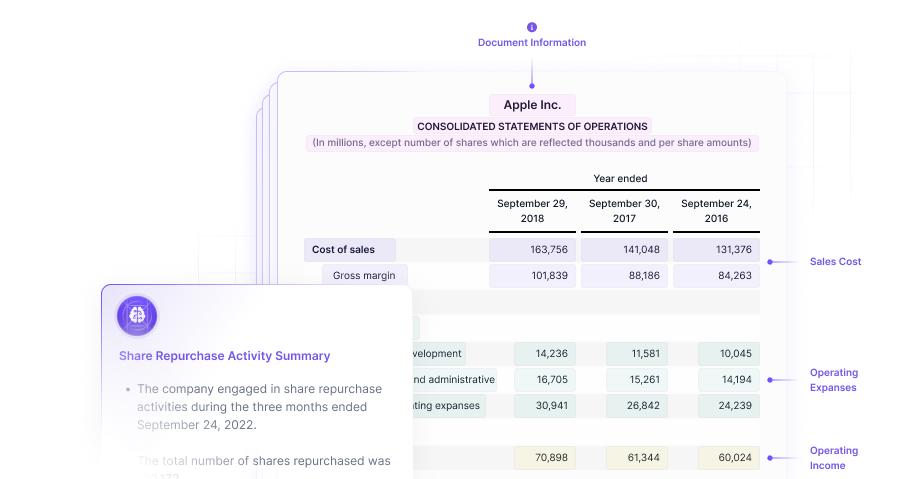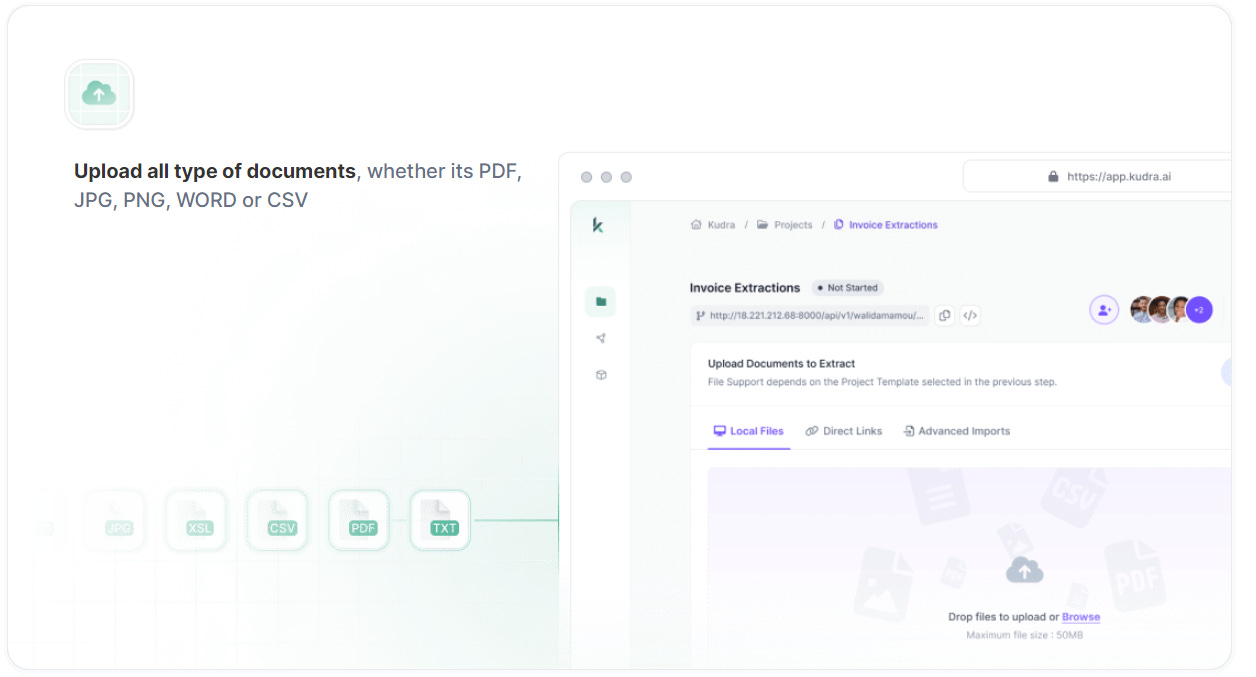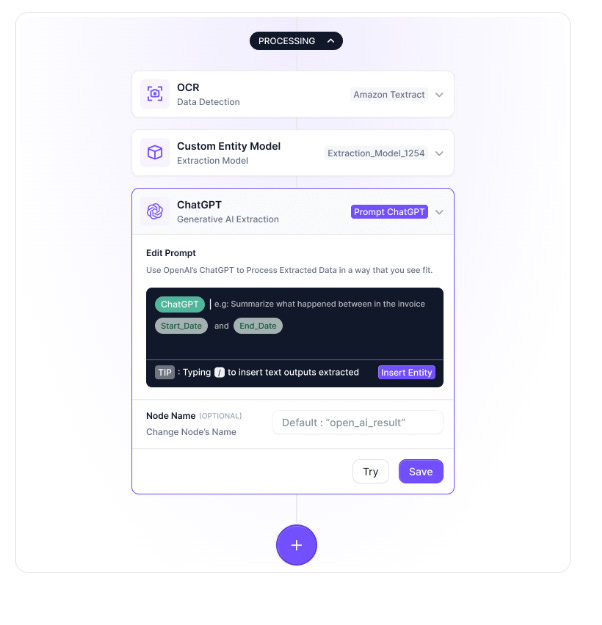KUDRA is a powerful intelligent document processing platform that offers comprehensive AI services to automate data extraction from any document. It leverages the latest AI technologies to extract entities, relationships, and tables, and to create summaries from your documents.
In this article, we will explore what Kudra is and provide a step-by-step tutorial with Dr. Walid Amamou, the founder of Kudra, on how to build your own custom pipelines for various document processing tasks and integrate large language models (LLMs) within your pipeline.
We will also discuss how to host your own AI models from HuggingFace and integrate them into your pipeline. Finally, we will show you how to create an API for this pipeline to integrate it into your application.
Table of Contents:
What is Kudra?
Building Custome Pipeline to Extract Information from Documents
Integrating LLMs in Your Pipeline
Extracting Information & Chatting With Your Tables
Use Your Own Models & Create APIs
Pricing, Getting Started & Closing Remarks
1. What is Kudra?
Kudra is an intelligent document processing tool that can process and extract information from a wide range of documents, such as bank statements, insurance forms, and legal papers.
Its intuitive interface and advanced extraction capabilities powered by AI make it the preferred choice for projects involving diverse document formats. Kudra’s collaboration features facilitate seamless teamwork, enabling multiple users to process documents concurrently.
Moreover, Kudra’s built-in quality control mechanisms ensure the accuracy and reliability of annotated data, making it a dependable tool for managing complex document types. Kudra is an intelligent document-processing tool through which you can perform different document processing which includes:
Intelligent Invoice Extraction: Effortlessly extract any data from your invoices and forms from any layouts. Handle all types of invoice structures with no model training with unbeatable accuracy.
AI Contract Analysis: Extract key clauses, terms, and obligations with just a few clicks. Kudra adapts to your specific needs by identifying critical information in your contracts. Minimize manual extraction and reduce human error using AI to focus on strategic activities rather than administrative tasks.
Extract and Analyze Your Financial Statements with AI: Navigate through both structured and unstructured financial documents, extracting key financial metrics, tables, trends, and indicators with high accuracy. Kudra intelligently identifies risk factors and analyzes key metrics providing deep insights into your financial documents.
Now we have seen what we can do with Kudra let's explore how to build a custom document workflow tailored to your business needs.
2. Building Custome Pipeline to Extract Information from Documents
Here are the steps to build your document processing pipeline:
Upload all types of documents you want to process: You can upload different file types including PDF, JPG, PNG, Word, or CSV. You can load single files or batches of files at one time.
Build Your Own Workflow to extract and analyze your documents
OCR: Select an OCR engine to parse the text from PDF, scanned images, and handwritten documents
Pre-trained and Custom Models: Choose an extraction model from a library of templates
Generative AI: Add a reasoning layer by prompting a genAI model like chatGPT to analyze your extracted data
Add sentiment detection, document classification, regular expressions, etc.
Export entities, tables, summaries, etc. to, JSON, TXT, and CSV — to any downstream applications.
You can also integrate LLMs in your customized pipeline to perform different tasks. Let's explore how to do this in the next section.
3. Integrating LLMs in Your Pipeline
One of the powerful features of Kudra is that you can easily integrate LLMs within your pipeline to perform different tasks on the extracted information. It can be translation, summarization or even chatting with it.
One of the common text forms in official documents is tables. Tables are complex forms of documents to extract information from. However, you can do this easily in Kudra using the table extractor tools.
4. Extracting Information & Chatting With Your Tables
Tables are among the most challenging types of text to process and extract structured information from. However, by adding the table extraction item to your pipeline, you can easily extract table content from documents.
Additionally, you can integrate a large language model (LLM) into your pipeline to perform various tasks such as information extraction, classification, question answering, summarization, translation, and more.
5. Use Your Own Models & Create APIs
In addition to building a customized pipeline, you can customize it more by using you AI models hosted on HuggingFace. So you can create your item to perform certain tasks, load the model on HuggingFace, and finally integrate it into the pipeline.
Kudra supports fully programmatic API integration so you can programmatically upload files for data extraction and you can also integrate the whole pipeline into your tool or application.
6. Pricing, Getting Started & Closing Remarks
Kudra offers a flexible and transparent pricing model based on a pay-as-you-go approach. Users are charged based on the number of pages uploaded and their storage requirements, enabling cost-effective scalability. Kudra’s pricing is transparent, with no hidden fees, making it easy for users to budget and plan their document processing costs accurately.
If you want to get started and get your hands on Kudra, you are welcome to book a demo from here
In conclusion, Kudra is an AI-powered efficient, and cost-effective document processing tool, providing advanced capabilities and customizable workflows for intricate document processing tasks.
Its collaboration features and integration capabilities further enhance its suitability for a wide range of tasks and projects. Moreover, automation significantly reduces the risk of human error by minimizing the need for manual data entry and processing.
In the next tutorials, we will explore different use cases in which we will use Kudra pipelines to solve real-world applications and integrate them into your application.