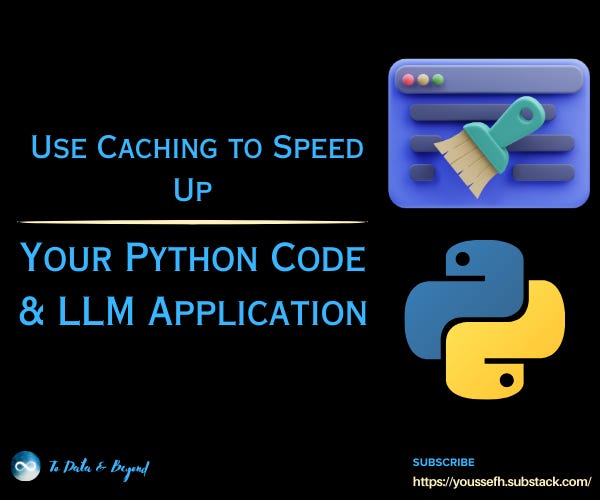How to Use Caching to Speed Up Your Python Code & LLM Application?
Boost Your Application Performance with Code Caching
A seamless user experience is crucial for the success of any user-facing application. Developers often aim to minimize application latencies to enhance this experience, with data access delays typically being the main culprit.
By caching data, developers can drastically reduce these delays, resulting in faster load times and happier users. This principle applies to web scraping as well, where large-scale projects can see significant speed improvements.
But what exactly is caching, and how can it be implemented? This article will explore caching, its purpose and benefits, and how to leverage it to speed up your Python code and also speed up your LLM calls at a lower cost.
Table of Contents:
What is a cache in programming?
Why is Caching Helpful?
Common Uses for Caching
Common Caching Strategies
Python caching using a manual decorator
Python caching using LRU cache decorator
Function Calls Timing Comparison
Use Caching to Speed up Your LLM
My New E-Book: LLM Roadmap from Beginner to Advanced Level
I am pleased to announce that I have published my new ebook LLM Roadmap from Beginner to Advanced Level. This ebook will provide all the resources you need to start your journey towards mastering LLMs. The content of the book covers the following topics:
1. What is a cache in programming?
Caching is a mechanism for improving the performance of any application. In a technical sense, caching is storing the data in a cache and retrieving it later.
A cache is a fast storage space (usually temporary) where frequently accessed data is kept to speed up the system’s performance and decrease the access times. For example, a computer’s cache is a small but fast memory chip (usually an SRAM) between the CPU and the main memory chip (usually a DRAM).
The CPU first checks the cache when it needs to access the data. If it’s in the cache, a cache hit occurs, and the data is thereby read from the cache instead of a relatively slower main memory. It results in reduced access times and enhanced performance.
2. Why is Caching Helpful?
Caching can improve the performance of applications and systems in several ways. Here are the primary reasons to use caching:
2.1. Reduced Access Time
The primary goal of caching is to accelerate access to frequently used data. By storing this data in a temporary, easily accessible storage area, caching dramatically decreases access time. This leads to a notable improvement in the overall performance of applications and systems.
2.2. Reduced System Load
Caching also alleviates system load by minimizing the number of requests sent to external data sources, such as databases. By storing frequently accessed data in cache storage, applications can retrieve this data directly from the cache instead of repeatedly querying the data source. This reduces the load on the external data source and enhances system performance.
2.3. Improved User Experience
Caching ensures rapid data retrieval, enabling more seamless interactions with applications and systems. This is especially crucial for real-time systems and web applications, where users expect instant responses. Consequently, caching plays a vital role in enhancing the overall user experience.
3. Common Uses for Caching
Caching is a general concept and has several prominent use cases. You can apply it in any scenario where data access has some patterns and you can predict what data will be demanded next. You can prefetch the demanded data in the cache store and improve application performance.
Web Content: Frequently accessed web pages, images, and other static content are often cached to reduce load times and server requests.
Database Queries: Caching the results of common database queries can drastically reduce the load on the database and speed up application responses.
API Responses: External API call responses are cached to avoid repeated network requests and to provide faster data access.
Session Data: User session data is cached to quickly retrieve user-specific information without querying the database each time.
Machine Learning Models: Intermediate results and frequently used datasets are cached to speed up machine learning workflows and inference times.
Configuration Settings: Application configuration data is cached to avoid repeated reading from slower storage systems.
4. Common Caching Strategies
Different caching strategies can be devised based on specific spatial or temporal data access patterns.
Cache-Aside (Lazy Loading): Data is loaded into the cache only when it is requested. If the data is not found in the cache (a cache miss), it is fetched from the source, stored in the cache, and then returned to the requester.
Write-Through: Every time data is written to the database, it is simultaneously written to the cache. This ensures that the cache always has the most up-to-date data but may introduce additional write latency.
Write-Back (Write-Behind): Data is written to the cache and acknowledged to the requester immediately, with the cache asynchronously writing the data to the database. This improves write performance but risks data loss if the cache fails before the write to the database completes.
Read-Through: The application interacts only with the cache, and the cache is responsible for loading data from the source if it is not already cached.
Time-to-Live (TTL): Cached data is assigned an expiration time, after which it is invalidated and removed from the cache. This helps to ensure that stale data is not used indefinitely.
Cache Eviction Policies: Strategies to determine which data to remove from the cache when it reaches its storage limit. Common policies include:
Last-In, First-Out (LIFO): The most recently added data is the first to be removed when the cache needs to free up space. This strategy assumes that the oldest data will most likely be required again soon.
Least Recently Used (LRU): The least recently accessed data is the first to be removed. This strategy works well when the most recently accessed data is more likely to be reaccessed.
Most Recently Used (MRU): The most recently accessed data is the first to be removed. This can be useful in scenarios where the most recent data is likely to be used only once and not needed again.
Least Frequently Used (LFU): The data that is accessed the least number of times is the first to be removed. This strategy helps in keeping the most frequently accessed data in the cache longer.