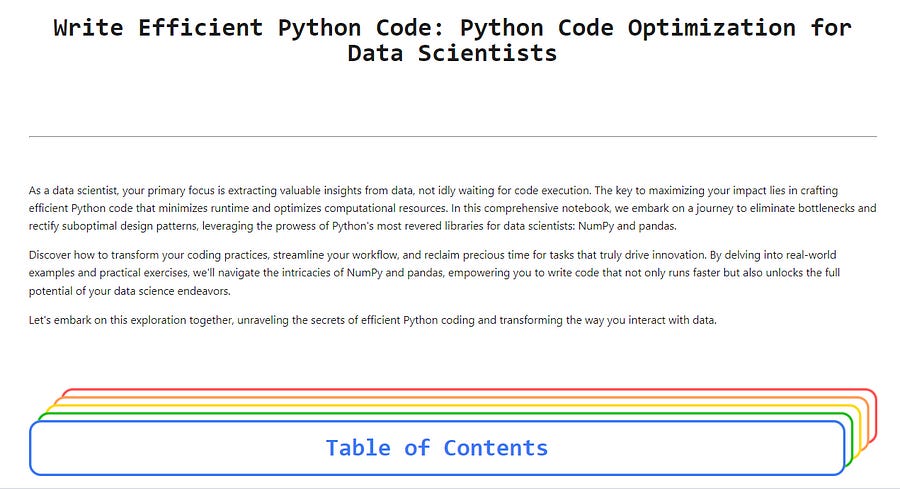9 Free Kaggle Notebooks to Write Efficient Python Code
Exploring Efficiency: A Compilation of 9 Free Kaggle Notebooks for Optimizing Python Code in Data Science
In the field of data science, where time and resources are valuable, honing the nuances of code efficiency becomes crucial. These 9 kaggle notebooks act as a guide to comprehend, gauge, and enhance Python code, amplifying its performance in data science tasks.
Take a step towards refining your Python coding skills to unleash the complete capabilities of your data science projects. Each notebook within this compilation offers pragmatic insights and actionable tips to equip you in your pursuit of code efficiency. Let’s delve into and transform how you approach Python coding for data science.
Table of Contents:
Write Efficient Python Code: Defining & Measuring Code Efficiency
Selecting & Replacing Values In Pandas DataFrame Effectively
How To Use .groupby() Effectively For Data Transformation As A Data Scientist
Maximizing Pandas Efficiency: Top 10 Mistakes to Steer Clear of in Your Code
My E-book: Data Science Portfolio for Success Is Out!
I recently published my first e-book Data Science Portfolio for Success which is a practical guide on how to build your data science portfolio. The book covers the following topics: The Importance of Having a Portfolio as a Data Scientist How to Build a Data Science Portfolio That Will Land You a Job?
1. Write Efficient Python Code: Defining & Measuring Code Efficiency
As a data scientist, unlocking valuable insights from data is at the core of your work. However, the efficiency of your Python code plays a crucial role in determining how much time you spend gaining insights versus waiting for your code to execute. This notebook is designed to empower you with strategies to enhance the efficiency of your Python code, focusing on two key perspectives: runtime and memory usage.
Efficient code not only accelerates your workflow but also conserves computational resources, allowing you to allocate your time and energy to tasks that truly drive impact. In the following sections, we will delve into various methods and techniques to measure and improve the efficiency of your Python code.
By the end of this notebook, you’ll have a solid understanding of how to gauge both runtime performance and memory utilization, enabling you to write code that not only runs faster but also consumes fewer resources. Let’s embark on the journey of optimizing your Python code for data science, ensuring you spend more time uncovering insights and less time waiting for your code to complete.
2. Write Efficient Python Code: Optimizing Your Code
As a data scientist, your primary focus is extracting valuable insights from data, not idly waiting for code execution. The key to maximizing your impact lies in crafting efficient Python code that minimizes runtime and optimizes computational resources. In this comprehensive notebook, we embark on a journey to eliminate bottlenecks and rectify suboptimal design patterns, leveraging the prowess of Python’s most revered libraries for data scientists: NumPy and pandas.
Discover how to transform your coding practices, streamline your workflow, and reclaim precious time for tasks that truly drive innovation. By delving into real-world examples and practical exercises, we’ll navigate the intricacies of NumPy and pandas, empowering you to write code that not only runs faster but also unlocks the full potential of your data science endeavors.
Let’s embark on this exploration together, unraveling the secrets of efficient Python coding and transforming the way you interact with data.
3. How To Eliminate Loops From Your Python Code?
Although using loops when writing Python code isn’t necessarily a bad design pattern, using extraneous loops can be inefficient and costly. Let’s explore some tools that can help us eliminate the need to use loops in our code. Python comes with a few looping patterns that can be used when we want to iterate over an object’s contents:
For loops iterate over elements of a sequence piece-by-piece.
While loops execute a loop repeatedly as long as some Boolean condition is met.
Nested loops use multiple loops inside one another.
Although all of these looping patterns are supported by Python, we should be careful when using them. Because most loops are evaluated in a piece-by-piece manner, they are often inefficient solutions.
We should try to avoid looping as much as possible when writing efficient code. Eliminating loops usually results in fewer lines of code that are easier to interpret. One of the idioms of pythonic code is that “flat is better than nested.” Striving to eliminate loops in our code will help us follow this idiom.
4. Stop Looping Through Pandas DataFrames & Do This Instead
Working with Pandas DataFrames can be a tedious and time-consuming task, especially when it comes to looping through them. If you’re like most Python developers, you’ve probably spent a significant amount of time trying to figure out the most efficient way to loop through DataFrames. But what if there was an easier way?
In this notebook, we’ll show you better ways to work with Pandas DataFrames that don’t require looping. We’ll discuss the advantages of these approaches, as well as provide some practical examples to help you get started. So if you’re ready to stop looping through Pandas DataFrames and do something better, read on!
5. Selecting & Replacing Values In Pandas DataFrame Effectively
As a data scientist, it is important to use the right tools and techniques to get the most out of the data. The Pandas library is a great tool for data manipulation, analysis, and visualization, and it is an essential part of any data scientist’s toolkit. However, it can be challenging to use Pandas efficiently, and this can lead to wasted time and effort.
Fortunately, there are a few best practices that can help data scientists get the most out of their Pandas experience. From using vectorized operations to taking advantage of built-in functions, these best practices will help data scientists quickly and accurately analyze and visualize data using Pandas. Understanding and applying these best practices will help data scientists increase their productivity and accuracy, allowing them to make better decisions faster.
In this notebook, we will focus on two of the most common tasks that you will commonly do on your DataFrame, especially in the data manipulation phase of a data science project. These two tasks are selecting specific and random rows and columns efficiently and the usage of the .replace() function for replacing one or multiple values using lists and dictionaries.
6. How To Use .groupby() Effectively For Data Transformation As A Data Scientist
As a data scientist, it is important to use the right tools and techniques to get the most out of the data. The Pandas library is a great tool for data manipulation, analysis, and visualization, and it is an essential part of any data scientist’s toolkit. However, it can be challenging to use Pandas efficiently, and this can lead to wasted time and effort.
Fortunately, there are a few best practices that can help data scientists get the most out of their Pandas experience. From using vectorized operations to taking advantage of built-in functions, these best practices will help data scientists quickly and accurately analyze and visualize data using Pandas. Understanding and applying these best practices will help data scientists increase their productivity and accuracy, allowing them to make better decisions faster.
7. 20 Pandas Functions for 80% of Your Data Science Tasks
Pandas is one of the most widely used libraries in the data science community and it’s a powerful tool that can help you with data manipulation, cleaning, and analysis. Whether you’re a beginner or an experienced data scientist, this article will provide valuable insights into the most commonly used Pandas functions and how to use them practically.
We will cover everything from basic data manipulation to advanced data analysis techniques, and by the end of this article, you will have a solid understanding of how to use Pandas to make your data science workflow more efficient.
8. Make Your Pandas Code 1000 Times Faster With This Trick
Pandas is a popular and widely used library in Python for data manipulation and analysis. While it is powerful and flexible, its performance can sometimes become a bottleneck in large datasets. In this Notebook, we will explore a trick to make your Pandas code run much faster, increasing its efficiency by up to 1000 times.
Whether you are a beginner or an experienced Pandas user, this notebook will provide you with valuable insights and practical tips for speeding up your code. So, if you want to boost the performance of your Pandas code, read on!
9. Maximizing Pandas Efficiency: Top 10 Mistakes to Steer Clear of in Your Code
Pandas is a powerful and popular data analysis library in Python, widely used by data scientists and analysts to manipulate and transform data. However, with great power comes great responsibility, and it’s easy to fall into common pitfalls that can lead to inefficient code and slow performance.
In this article, we’ll explore the top 10 mistakes to steer clear of when using Pandas, so you can maximize your efficiency and get the most out of this powerful library. Whether you’re a beginner or a seasoned Pandas user, these tips will help you write better code and avoid common mistakes that can slow you down.
Are you looking to start a career in data science and AI and do not know how? I offer data science mentoring sessions and long-term career mentoring:
Mentoring sessions: https://lnkd.in/dXeg3KPW
Long-term mentoring: https://lnkd.in/dtdUYBrM